OBLOQ brief introduction
OBLOQ module is a medium that connects devices to internet.
To monitor or even control your lamp, audio or any other electrical equipment, you need at first connect them to the internet. OBLOQ must be an easy and powerful tool at your hand. It is easy to configure OBLOQ module. There is no need to program complicated codes. Only 15 minutes, these little electrical devices will get their lives via internet.
Tool list:
- devices that will be connected to internet
- controller ( i.e. Arduino UNO)
- OBLOQ module
- OBLOQ Library file
- IoT website (iot.dfrobot.com.cn)
Combining all these together, devices will be able to exchange data via wifi.

Or you can say, OBLOQ module is something like a "network card".
This "network card" enable devices (which contains microcontroller) to push/pull data from internet.
It can be put in this way,
All the data is transmited in the IoT website server (iot.dfrobot.com.cn). This website also gives a visualized graph of data which is further screened.
(addendum) OBLOQ module brief introduction
Function: Wireless connect devices to Internet. The device can get or post data from/to IoT website. After connected to Internet, Obloq will automatically upgrade when it detects the latest firmware. During normal operation, the LED on the Obloq is steady green. When it is upgrading, the LED is white. When the Obloq upgrading is completed, the LED turns from white to red. You need to restart the controller board so that the latest firmware of Obloq works.
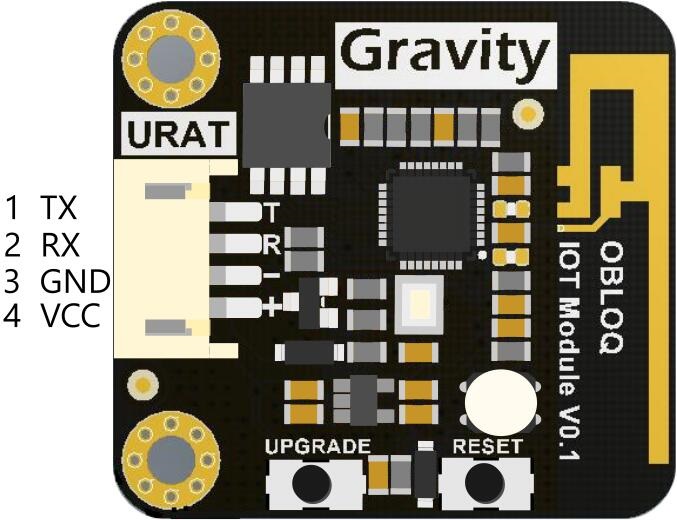
Serial baud rate: 9600
Interface:
| Name | Description |
|---|---|
| TX | Sending end (serial port) |
| RX | Receiving end (serial port) |
| GND | GND |
| VCC | VCC |
Signal light:
| Color | State |
|---|---|
| Red | Error |
| Blue | Wifi Connecting |
| Green | Normal |
| Purple | Mqtt disconnected |
| White | Obloq firmware is updating |